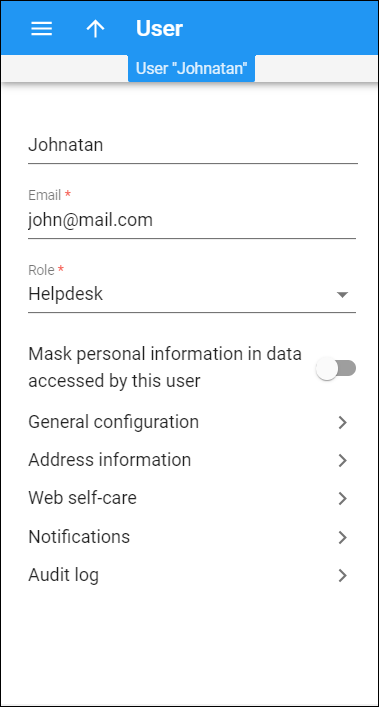Login
Type a new user name in this field.
You can specify a new email contact in this field.
Role
Here you can select a new default or custom role for the user from the list.
The following default roles are available:
- Root user is a privileged user with access to all PortaBilling entities. A root user can control access permissions for other users.
- Admin is like a Root user, but has the following limitations:
- Cannot create new users.
- Cannot modify company info.
- Has read-only access to Destinations, Currencies, Nodes, and Call Handling.
- Helpdesk user has read-only access to billing information (tariffs, products), can modify customer and account parameters. This role also provides access to Trace call.
Mask personal information in data accessed by this user
You can restrict access to customers’ personal data (such as name, address, contact details, etc.) for a user who must neither view nor process it according to GDPR. This user sees that the personal data is masked on the web UI and in API responses.
General configuration
On this panel you can specify the user activation/expiration dates and assign values for different types of individual user credit.
Address information
On the Address information panel you can define user contact information (such as country, city, street address, postal code, phone number, etc.).
Web self-care
On the Web self-care panel you can define a password and preferred settings (such as language, time zone, date and time format) for this user.
Notifications
On the Notifications panel assign a notification template and select which email/SMS notifications send to this user.
Audit log
On the Audit log panel you can track and browse changes made to this user.