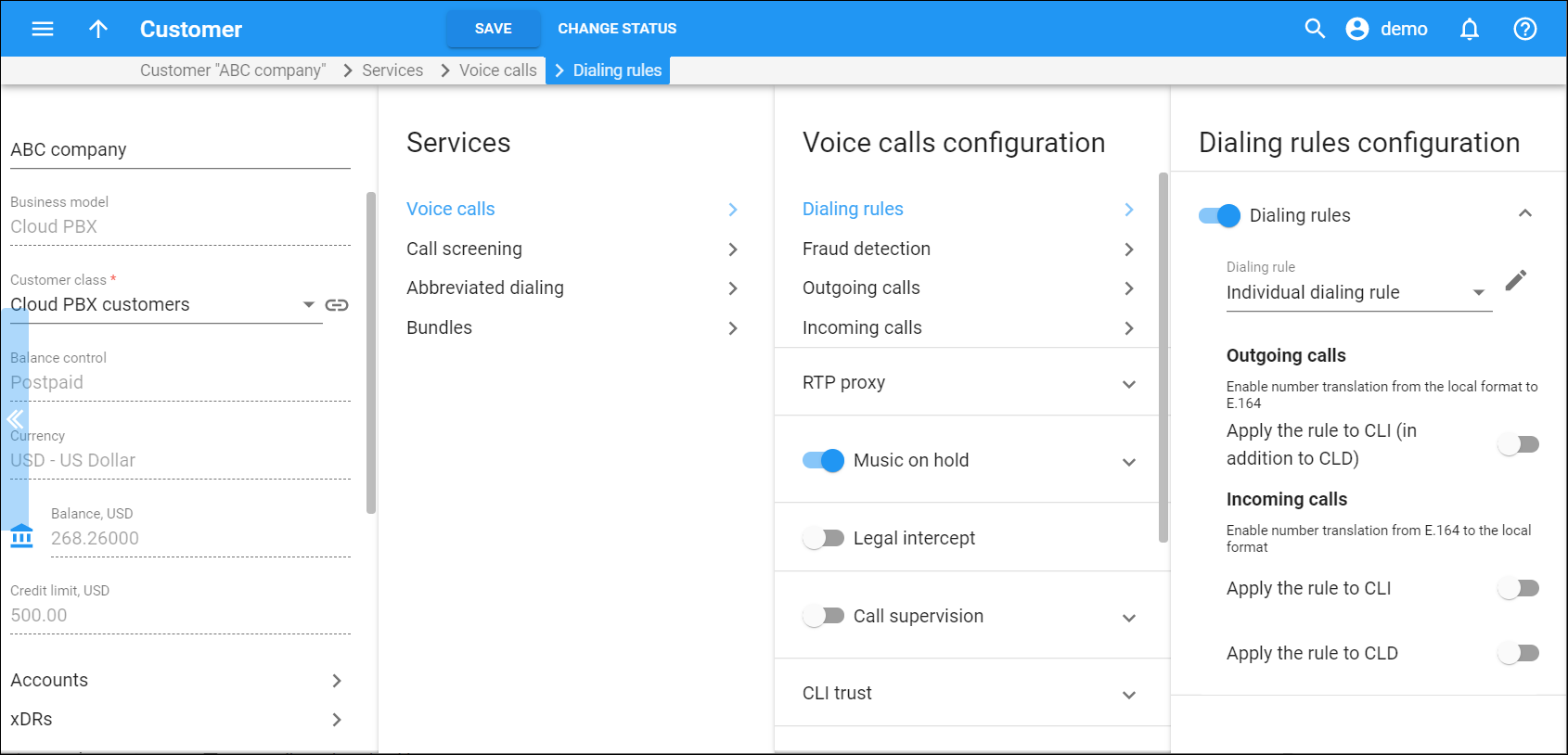Use the Voice calls configuration panel to configure dialing rules for this customer.
The dialing rules describe the customer's dialing pattern and convert the numbers dialed to the E.164 format.
Dialing rules
Turn on the toggle switch to use dialing rules for this customer.
Dialing rule
Choose which dialing rule to use for this customer. Type the dialing rule name to narrow the search.
To create a new dialing rule, select the Create a dialing rule option. This opens the Dialing rule wizard where you can configure the customer's individual dialing rule.
Outgoing calls
Turn on the Apply the rule to CLI (in addition to CLD) toggle switch to enable the translation of the CLI number from the local format to E.164 in outgoing calls based on the selected dialing rule.
Incoming calls
Turn on the Apply the rule to CLI toggle switch to enable the translation of the CLI number from E.164 to the local format in incoming calls based on the selected dialing rule.
Turn on the Apply the rule to CLD toggle switch to enable the translation of the CLD number from E.164 to the local format in incoming calls based on the selected dialing rule.