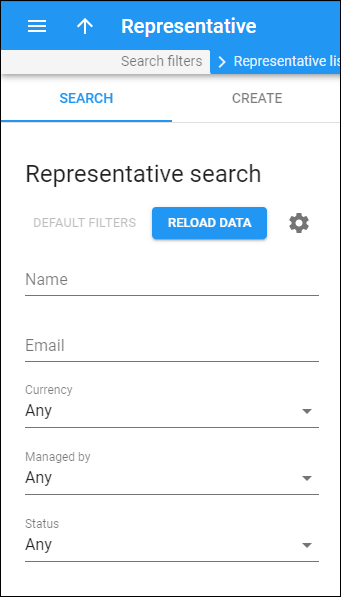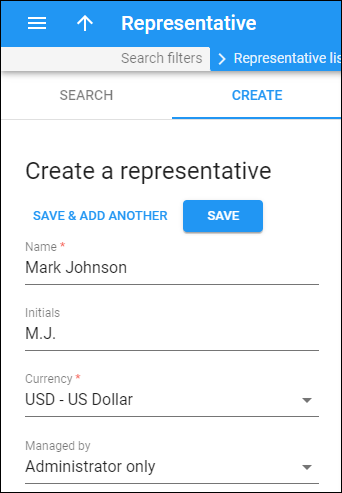Representative search
This panel helps you to find a specific representative. Representatives help you win new customers and increase sales. These people may be employees, sales agents, independent contractors, etc. Representatives work on behalf of the company and sell services for a commission.
Specify one or more of the search criteria listed below and click Apply filters. To reset the search criteria, click Default filters. To refresh the search results, click Reload data.
PortaBilling loads the representative list automatically, once you open the page. To disable data autoload, click Settings ![]() and clear the check mark for the Automatically start searching upon opening the page option. When the check mark is absent, the representatives won’t load until you click Apply filters.
and clear the check mark for the Automatically start searching upon opening the page option. When the check mark is absent, the representatives won’t load until you click Apply filters.
When the check mark is present for If the search produces a single result, automatically open it option, the representative’s edit page is opened.
Name
Filter representatives by name. Type a representative name fully or partially.
Filter representatives by their email address. Type a representative’s email address fully or partially.
Currency
Filter representatives by the currency used for calculating their commission:
- Select Any to search among all representatives, regardless of the currency they use.
- Select a particular currency from the list to search for representatives that use this currency.
Managed by
Filter representatives according to the entity that manages them:
- Select Any to search among all available representatives.
- Select Administrator only to search for representatives managed by administrators.
- Select Reseller name to search for representatives managed by a specific reseller.
Status
Filter representatives by status:
- Select Any to search among representatives with any status.
- Select Not active to search among representatives that don’t receive a commission and are only in the database for informational purposes.
- Select Active to search among representatives that receive a commission.
Create a representative
This panel helps you to create a new representative. Representatives may be employees, sales agents, independent contractors, etc., that work on behalf of the company. When a representative brings in customers, they receive a commission for the customers and for the services they use.
To create a new representative, fill in the details for the representative and click Save. To create more representatives, click Save & Add another.
Name
Type a unique name for the representative.
Initials
Type initials for the representative. Initials appear on sales forms. It allows you to associate the specific representatives with the specific sales in order to track their income.
Currency
Select a currency used for commission calculation. Once saved, the currency can’t be changed.
Note that the representatives and the customers they bring in can operate in different currencies – e.g., USD and EUR. PortaBilling automatically converts the currency for the representative’s commission.
Managed by
Specify whether the representative is managed by an administrator or a specific reseller.