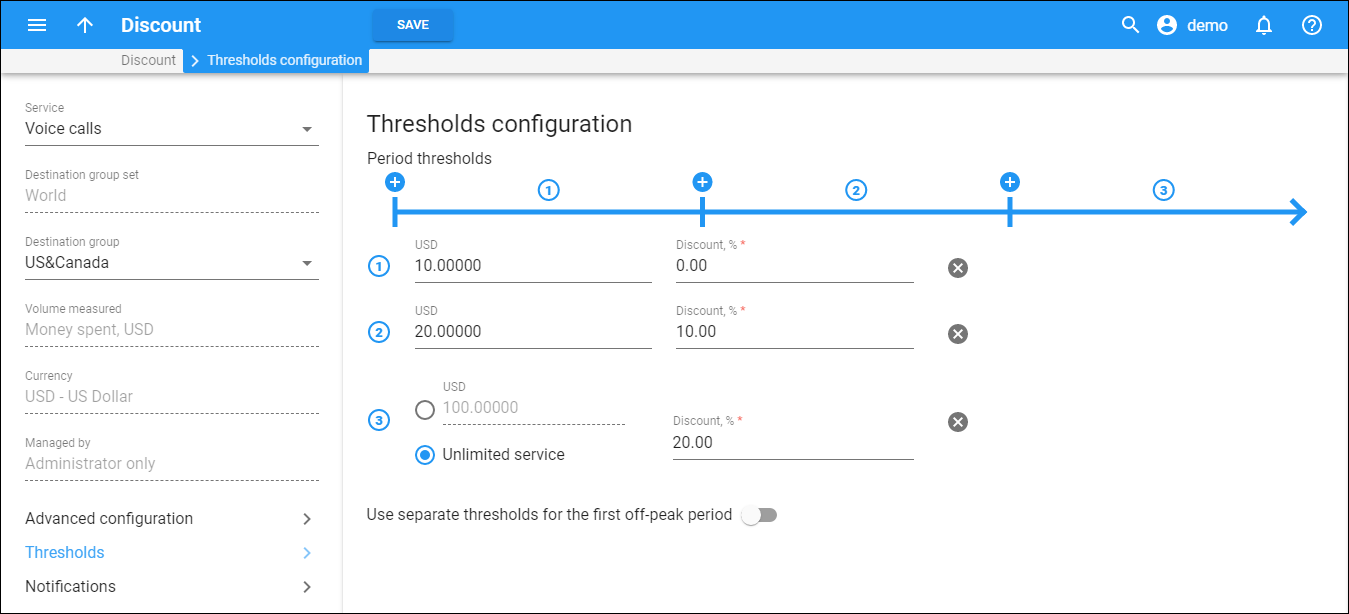Unlimited threshold means there is no upper value and the specified discount applies regardless of the quantity of service used. Typically, an unlimited threshold is the last one listed in the discount rule definitions. For example, if your offer a “50% discount for the first 100 minutes of US calls and then a 10% discount for all US calls” deal, your discount rule will include the first threshold of 100 minutes with a 50% discount rate and the next unlimited threshold with a 10% discount rate.
A single discount rule can have multiple thresholds with different discount rates (e.g., provide a 30% discount for the first 100 minutes of calls, then 50% discount for the next 200 minutes and 70% for the next 500 minutes).
Define a threshold
Thresholds are shown as a scale and the list below the scale. There is a single Unlimited threshold by default. To redefine a threshold:
-
Select the value option and type in the threshold value. The value must be numeric (with a period allowed) and be greater than zero.
-
Specify the discount rate. A 0% discount means that the standard rate will be applied. A 100% value means that the service will be provided free of charge.
To add another threshold, click Add on the scale.
To remove the threshold, click Delete .
Off-peak thresholds
By default, volume discount plans are applied irrespective of peak and off-peak periods, i.e., a minute is always counted as a minute. You can create separate thresholds for peak and off-peak times (and even for first and second off-peak periods). In this case, only counters for the relevant portion of the volume discount plan will be modified, based on the time when the service is used.
Use separate thresholds for the first/second off-peak period
To define off-peak thresholds, turn on the Use separate thresholds for the first/second off-peak period toggle.
How discounts work
The billing engine decides which discount to apply depending on whether the counter for the given destination has reached one of the defined thresholds. Note that the “charged amount” counters go up by the full session cost calculated using the standard tariff rate, i.e., before a volume discount is applied. If there is no “Unlimited” threshold discount, and the counter exceeds the last (i.e., biggest) threshold, any further sessions are billed according to the standard tariff rate.
Examples:
Discount type – Volume, minutes
The discount is defined as 0…100 – 50%; 100…200 – 20%; 200…unlimited – 10%. The first 100 minutes are billed with a 50% discount (half the price specified in the tariff), the next 100 minutes are billed with a 20% discount, and thereafter all calls receive a 10% discount.
The discount is defined as 0…100 – 100% The first 100 minutes are free; all minutes above that are billed at the tariff rate.
Discount type – Amount, USD
The discount is defined as 0…10 – 0%; 10…20 – 10%; 20…unlimited – 20%. When the customer starts to make calls, each call is charged according to the normal rate until the total charged amount exceeds $10. After that, the customer is given a 10% discount on calls. When the total charged amount exceeds $20, all calls receive a 20% discount.
Imagine that a customer’s balance is $10.00 and the volume discount counter is also $10.00. The customer makes a 30-minute call, and the tariff rate is $0.20/min. The call is charged as 30 * 0.20 – 10% = $5.40, and this value is stored in the CDR for the call. Thus the customer’s balance is modified by $5.40, to become 15.40. At the same time, the volume discount counter goes up by the amount without the discount. Thus the counter goes up by $6 and becomes $16.00.