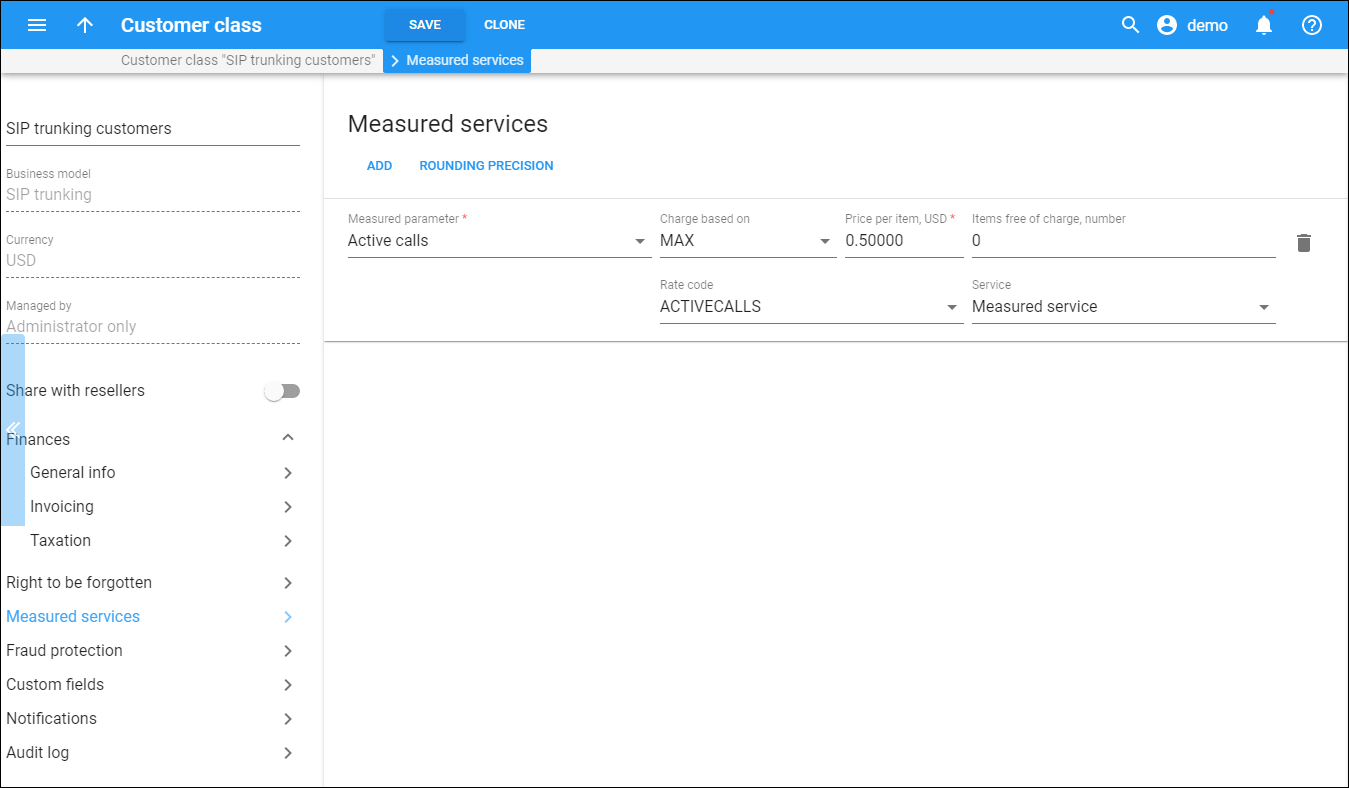On the Measured services panel, you can configure the metrics to measure the resources you allocate to customers of this customer class and define which charges apply to the customer for this resource consumption.
Measured parameter
The resources to measure and bill for are:
- Active calls – the actual number of connected calls at a specific moment in time.
- Allowed concurrent calls – the allowed number of simultaneous outgoing calls allowed for the customer. You define this amount for the customer or customer site (in the Limit Simultaneous Calls service feature).
- PBX Extensions – the number of extensions a customer defines within their cloud PBX environment.
Charge based on
Charges for resource consumption are calculated based on these criteria:
- Do not apply charges – this option is set by default. It means that the measured resource data will be used for statistical purposes only.
- AVG – at the end of a billing period, PortaBilling collects aggregated measurements and calculates their average. This average is then used for calculating a customer's charges.
- MAX– at the end of a billing period, PortaBilling collects aggregated measurements, extracts their maximum value, and uses that to assess a customer's charges.
- MIN – at the end of a billing period, PortaBilling collects aggregated measurements, extracts their minimum value, and uses that to calculate a customer's charges.
You can define a metric for each measured resource type only one time per customer class. You can override the metrics for a customer individually.
Price per item
Specify the price for each consumed unit of resources.
Items free of charge
Specify the amount of consumed units of resources that the customer will not be charged for.
Rate code
Select the rate code to calculate charges for resources consumed. This rate code is shown in the customer’s xDRs and invoices.
Service
The service type used to calculate charges for resources consumed. This service type is shown in the customer’s xDRs and invoices.
Add a metric
To add a metric click Add and fill in the details. Click Save to save the changes.
To remove the metric, click Delete ![]() .
.
Rounding precision
Choose the number of decimals to round the charged amount for measured resource consumption in an individual xDR.
To select the rounding method for measured resource consumption, open the Finances > General info > Rounding method. The Away from zero rounding method is selected by default.
For example, if the Away from zero rounding method is selected and you select to round the charged amount to 0.01 (2 decimals) then 16.85306 rounds to 16.86.