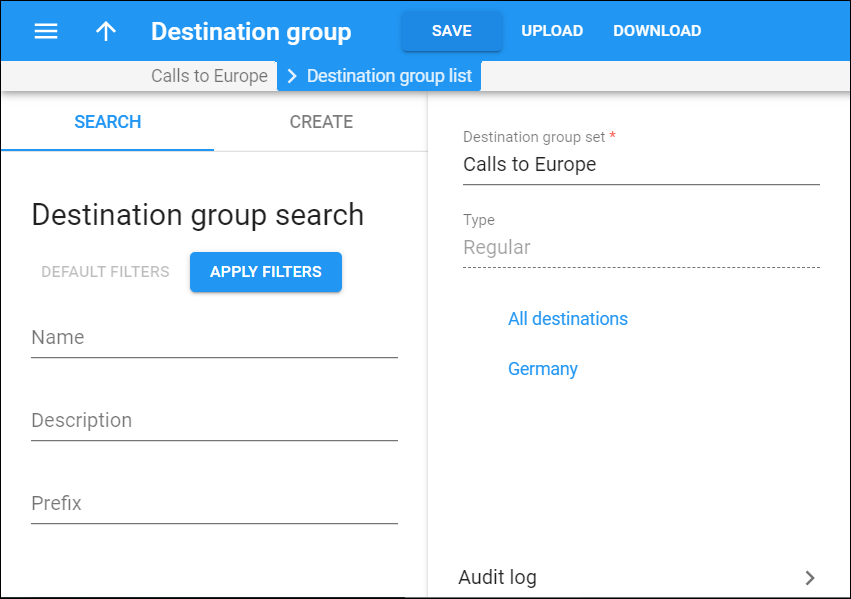On this panel, you can change the details for the destination group set and see the list of all destination groups you’ve created within this set.
Destination group set
Edit the name of the destination group set.
Type
This is a read-only field that shows the destination group set type. You select the destination group set type (Regular or Complete match) during the destination group set creation and it can’t be edited further.
Default (unassigned prefixes)
This destination group is available only in the destination group sets of Complete match type. It contains the list of prefixes that have not been assigned to any destination group yet. Use this group to find prefixes and move them to specific destination groups.
All destinations
This destination group is available only in the destination group sets of Regular type. It contains the list of all prefixes available in the system. Use this group to find prefixes and move them to specific destination groups.
Click the destination group name to open it and see the list of assigned prefixes.
To edit a destination group name and description click Edit .
To delete a destination group click Delete .
On the Audit log panel, you can track and browse changes made to this destination group set.