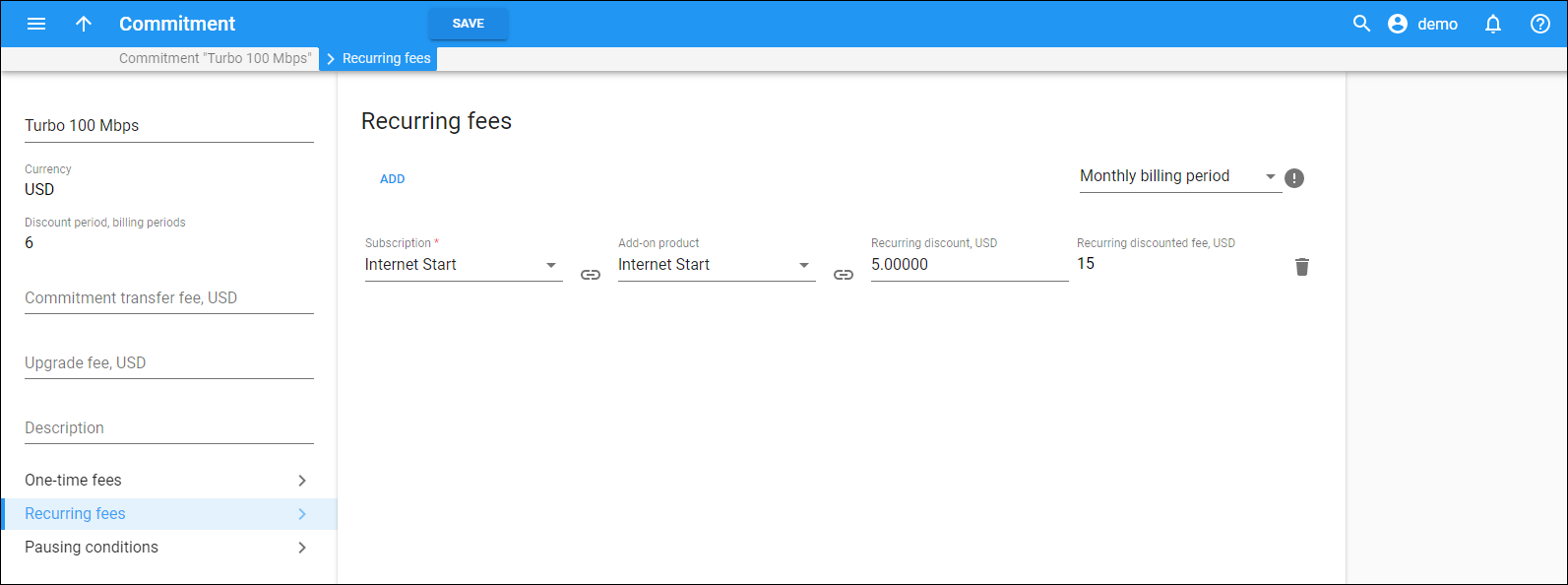On this panel, you can add a subscription and an add-on product to the commitment and configure the recurring discount for the selected billing period (for commitments with the fixed discount period). Note that this panel is read-only if the commitment is already in use.
To include a subscription in the commitment, click Add.
To remove a specific subscription from the commitment, click Delete ![]() .
.
Subscription
Select a subscription in the dropdown list. You can click Show ![]() next to it to go to the subscription page.
next to it to go to the subscription page.
Add-on
Select an add-on product in the dropdown list (optionally). For example, if it’s an Internet service commitment, you can add an add-on product with a monthly Internet quota. Click Show ![]() next to it to go to the add-on product page.
next to it to go to the add-on product page.
Recurring discount
Specify the discount amount that will be applied to the amount of the subscription periodic fee (per customer’s billing period). You can specify the discount for the commitments with the fixed discount period only.
Recurring discounted fee
This field is read-only and shows the remaining amount to pay after the discount is applied.
Billing period
This option shows you the recurring discounted fee for a specific subscription for different customer’s billing periods. You can select monthly, semimonthly, weekly, or daily billing periods. For example, you choose a subscription (e.g., Internet access Start) with a periodic monthly fee of $20. If you specify the $5 discount (e.g., $5) and select Monthly billing period, you can see that a customer with the monthly billing period will need to pay $15 monthly. To calculate the recurring discounted fee for a customer with semimonthly billing period, select Semimonthly billing period. Since the semimonthly fee is $10 and the discount is $5, the customer will need to pay only $5 per semimonthly billing period.